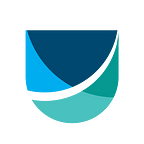How to Create A Smart Account, Borrow and Repay UND on the Unbound V2 Testnet
We are delighted to announce that the much anticipated Unbound v2 testnet is now live and ready to be tested by the community. The testnet offers users the opportunity to explore the new features developed by the team in the latest version of the protocol.
In this article, we will provide you with a step-by-step guide on how to use the Unbound v2 testnet. Users can follow the same steps on the mainnet for using the platform.
Prerequisites before using the testnet:
It is necessary for users to make the following preparations before using the platform
- Connect your metamask wallet to the Unbound app
- Select the Goerli Test network
- Prepare for gas fees
- Acquire test LP tokens for collateralization from the faucet
Connect your wallet to the Unbound app
- Download the Metamask extension on your browser and follow the steps to set up your wallet.
- Next, visit https://v2-testnet.unbound.finance/
- Connect your wallet by clicking on either of the two ‘Connect Wallet’ options on the interface.
Select the Goerli Test Network
- Once you have successfully connected your wallet to the app select the Goerli test network to try the testnet.
- Confirm the network change by clicking on ‘Switch network’ in your wallet.
Prepare for gas fees
For using the testnet on Goerli testnet users would require GoerliETH for paying the gas fee. You can acquire GoerliETH by claiming it from the faucet here.
Acquiring test LP tokens for collateralization from the faucet
To acquire the test LP tokens, follow the steps below:
- Click on ‘Faucet’
2. Click on ‘Claim Tokens’
3. Next, ‘Confirm’ the transaction in your wallet.
4. The test LP tokens are now in your wallet, ready for use!
Note: You can only claim test tokens only once every 24 hours.
Once your wallet has been set up and you have received your test tokens, you can now move on to creating a Smart Account.
How to Create a Smart Account and Borrow UND?
1. Click on ‘Create Smart Account’ to open a new account.
2. Next, select the asset pair you intend to use as collateral. Currently, users can only test using LP tokens of the ETH-DAI pool as collateral. Support for concentrated liquidity positions and other LP token pairs will be introduced gradually.
3. Enter the amount of LP tokens you want to deposit as collateral and the amount of UND you want to borrow against it. You can also select ‘Max’ to lock up your entire LP token holdings. Make sure your collateralization ratio (CR) is fairly above the Minimum Collateralization Ratio (MCR) of the corresponding Unbound vault to avoid the risk of account liquidation.
4. Next, ‘Confirm’ the transaction in your wallet to successfully create your Smart Account.
5. Click on the ‘Account Detail Page’ to view the details of your account.
6. You can now view a summary of your account, that includes details such as the collateral amount, UND debt value, UND price, collateralization ratio (CR) of your account, LP price, liquidation price and borrowing fee.
How to Partially Repay your UND debt?
In the latest version, users can unlock the underlying collateral at any time by simply paying off their UND debt. Users can either repay their debt partially or completely using the steps below:
1. Click on ‘Repay UND’.
2. Enter the amount of UND you want to repay and click on ‘Continue’.
3. Verify the details and click on ‘Repay UND’.
4. Next, ‘Confirm’ the transaction in your wallet.
5. Yay! You have successfully repaid a part of your debt.
How to Completely Repay your UND debt?
Follow the steps below to repay your complete UND debt.
- Open your account details page and click on ‘Close Account’.
2. Click on ‘Close Account’ to confirm the action.
3. ‘Confirm’ the transaction in your wallet to successfully close your account.
Congratulations, you are now debt-free!
The guides to ‘Deposit Collateral’, ‘Withdraw Excess Collateral’, ‘Liquidate Account(s)’ and ‘Redeem UND’ can be accessed using the links below:
How to Deposit and Withdraw Collateral: https://unboundfinance.medium.com/how-to-deposit-and-withdraw-collateral-on-the-unbound-v2-testnet-c845ddb80699?postPublishedType=initial
How to Liquidate Account(s) and Redeem UND: https://unboundfinance.medium.com/how-to-liquidate-account-s-and-redeem-und-on-the-unbound-v2-testnet-6b428b4c793f
About Unbound Finance
Unbound Finance is a novel, non-custodial lending platform, driven towards enabling newer and better opportunities of yield with a view to improving the overall capital efficiency of the DeFi ecosystem. The platform enables DeFi users to borrow over-collateralized synthetic asset loans in the form of UND stablecoin by collateralizing liquidity pool tokens (LP tokens) and concentrated liquidity positions of next-gen AMMs such as Uniswap v3.
Through synthetic assets like UND stablecoin, Unbound aims to unlock the liquidity available in DeFi DEXs and to enable the easy flow of this liquidity from one chain to another without actually removing it.
The key highlights of the protocol are as follows:
- Interest-free borrowing: Unbound does not charge any interest on the borrowed UND.
- Perpetual borrowing: At Unbound, borrowers have unlimited maturities. Users can unlock the underlying collateral at any time by simply paying off the outstanding debt.
- Stablecoin UND: UND is the first flagship product of the Unbound protocol. It is a decentralized, cross-chain stablecoin designed to be native to the AMM space.
- Factory Smart Contracts: Unbound makes use of liquidity lock contracts that are permissionless and support EVM-based AMMs like Uniswap, Balancer, Curve, SushiSwap and the like.
- Collateralizing concentrated liquidity positions: Unbound is one of the first protocols that allows concentrated liquidity positions to be used as collateral for borrowing synthetic crypto assets such as UND stablecoin.
Stay Tuned
Website | Twitter | Unbound v2 Whitepaper | v2 Testnet | Telegram | Medium |Telegram Announcement Channel |