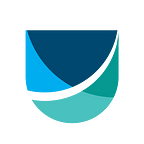The Unbound V2 Mainnet Guide
Hello Unbounders,
We are thrilled to announce that the much anticipated Unbound V2 is now live on the Arbitrum One mainnet!
Users can now delve into features of the latest version of the protocol, including collateralization Uniswap V3 liquidity positions and volatile LP tokens.
In this article, we will introduce you to a comprehensive overview of all the features and functionalities.
The steps to the following functionalities of Unbound V2 have been covered in this guide:
- Creating a trove or a debt position
- Depositing additional collateral
- Borrowing UND
- Withdrawing excess collateral
- Repaying UND
- Claiming vault-wise liquidity mining rewards
- Redeeming UND
Prerequisites before using the mainnet:
Before using the platform, users must make the following preparations:
- Connect your Metamask wallet to the Unbound app
- Switch to the Arbitrum One network
- Acquire LP tokens for collateralization
Note: To collateralize Uniswap V3 positions, you will need to deposit assets into the whitelisted DefiEdge pool and acquire the corresponding DEshares. The debt position that you create by collateralizing the supported assets is referred to as a “Trove.”
How to Create a Trove
- Once you have acquired LP tokens for any of the whitelisted pools, you can proceed to create a trove. In this tutorial, we will create a trove of Sushiswap’s WETH-USDT pair.
2. Click on ‘Create Tove’ to open a trove.
3. Enter the amount of LP tokens you want to deposit as collateral and the amount of UND you want to borrow against it. You can also select ‘Max’ to lock up your entire LP token holdings. Ensure your collateralization ratio (CR) is fairly above the Minimum Collateralization Ratio (MCR) of the corresponding Unbound vault to avoid the risk of account liquidation.
Note: The minimum amount of UND that can be borrowed is 50 UND for any given collateral type.
4. Next, ‘Approve’ and ‘Confirm’ the transaction in your wallet.
5. Click on ‘Trove Detail Page’ to view the details of your trove.
6. You can now view a summary of your trove that includes details such as the amount of collateral deposited, amount of UND borrowed, the collateral ratio (CR) of your account, and the price at which the deposited collateral will be liquidated (Liquidation price).
How to Deposit Additional Collateral
- To strengthen your position, you can add more collateral. Simply click on the ‘Details’ tab of the corresponding debt position under “Your Trove”.
2. Click on ‘Deposit’ and enter the amount of additional collateral you want to lock or alternatively, you can use the ‘Max’ button to collateralize your entire LP holding.
You can also simultaneously borrow more UND by clicking on the “Borrow UND” check box.
4. Finally, just ‘Approve’ and ‘Confirm’ the transaction in your wallet.
How to Borrow UND
- Once you have created a Trove, you can borrow additional UND at anytime by clicking on the “Borrow” tab inside the “Trove Details” page.
2. Enter the amount of UND you want to borrow.
3. Click on ‘Borrow UND’ and confirm the transaction in your Metamask wallet.
4. You have now successfully borrowed additional UND.
How to Withdraw Excess Collateral
Unbound V2 allows you to withdraw excess deposited collateral at any time by following the simple steps below:
- Visit your Trove details page.
2. Click on the ‘Withdraw’ tab.
3. Enter the amount of collateral you want to remove and click on ‘Withdraw LP’.
4. Next, ‘Confirm’ the transaction in your wallet.
You have now successfully withdrawn your excess collateral.
How to Repay UND
In the latest version, users can unlock the underlying collateral at any time by simply paying off their UND debt either partially or completely using the steps below:
- Go to the Trove details page and select “Repay UND”.
2. Enter the amount of UND you want to repay and click on ‘Repay UND’. Alternatively, click on “Repay Max” to repay the maximum possible UND debt.
Note: “Repay UND” enables you only to repay the UND loan while still maintaining the minimum debt requirement of 50 UND.
To repay your complete debt and close the position, click on the “Close Trove” checkbox.
3. Confirm the transaction in your wallet.
Yay! You have successfully repaid your UND debt.
How to claim vault-wise liquidity mining rewards
Unbound V2 auto stakes users LP tokens into the most lucrative yield farming pools so you do not miss out on the liquidity mining rewards.
- To claim your LP mining rewards, visit the trove details page
2. You can now see the accumulated farming rewards.
3. Click on ‘Claim’ and confirm the transaction in your wallet.
You have now successfully claimed all your rewards.
How to Redeem UND
At Unbound v2, you have the opportunity to exchange UND tokens at their full face value for an equivalent amount of collateral.
- Click on the “Redeem UND” tab.
2. Select the vault for which you want to redeem UND. We will select Sushiswap’s WETH-USDT vault.
3. Next, enter the amount of UND you want to redeem.
4. Click on ‘Redeem UND’ and confirm the transaction in your wallet.
You have now successfully redeemed your UND for the corresponding collateral.
How to deposit liquidity to UND pools and stake UND DEShares
- Visit the “Earn” page on the Unbound App and click on ‘Add Liquidity’
2. Enter the amount of UND and USDC you want to deposit in the strategy. Use the checkbox feature to also stake your DEShares into the yield farm. Then approve each transaction.
3. Once approved, Click on ‘Deposit and Stake’
4. Confirm both deposit and stake transactions in your wallet.
You have now successfully deposited liquidity into the strategy and also stake your DEShares.
About Unbound Finance
Unbound Finance is a novel, non-custodial lending platform driven towards enabling newer and better yield opportunities to improve the overall capital efficiency of the DeFi ecosystem. The platform lets Defi users lock in LP tokens to borrow Unbound’s native stablecoin, UND, at 0% interest rates.
In its version 2, Unbound will enable users to collateralize concentrated liquidity positions of next-gen AMMs such as Uniswap V3 and LP tokens of volatile asset pools. Through synthetic assets like UND stablecoin, Unbound aims to unlock the liquidity available in DeFi Dexes and to enable the easy flow of this liquidity from one chain to another without actually removing it.
The key highlights of the protocol are as follows:
- Interest-free borrowing: Unbound does not charge any interest on the borrowed UND.
- Perpetual borrowing: At Unbound, borrowers have unlimited maturities. Users can unlock the underlying collateral at any time by simply paying off the outstanding debt.
- Stablecoin UND: UND is the first flagship product of the Unbound protocol. It is a decentralized, cross-chain stablecoin designed to be native to the AMM space.
- Factory Smart Contracts: Unbound uses liquidity lock contracts that are permissionless and support EVM-based AMMs like Uniswap, Balancer, Curve, SushiSwap and the like.
- Collateralizing concentrated liquidity positions: Unbound is one of the first protocols that allows concentrated liquidity positions to be used as collateral for borrowing synthetic crypto assets such as UND stablecoin.
Stay Tuned
Website | Twitter | Unbound V2 Whitepaper | V2 Testnet | Telegram | Medium | Telegram Announcement Channel | Lens